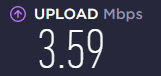VexatiousCheff
Active Member
I made a video in a game titled geometry dash and i wanted to reduce filesize on it somehow.
Original filesize: 41,114 kb
New filesize: 16,119 kb
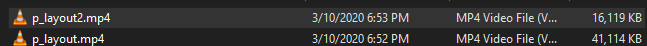
Before you ask "Does this result in any loss of quality?"
No, no it doesn't
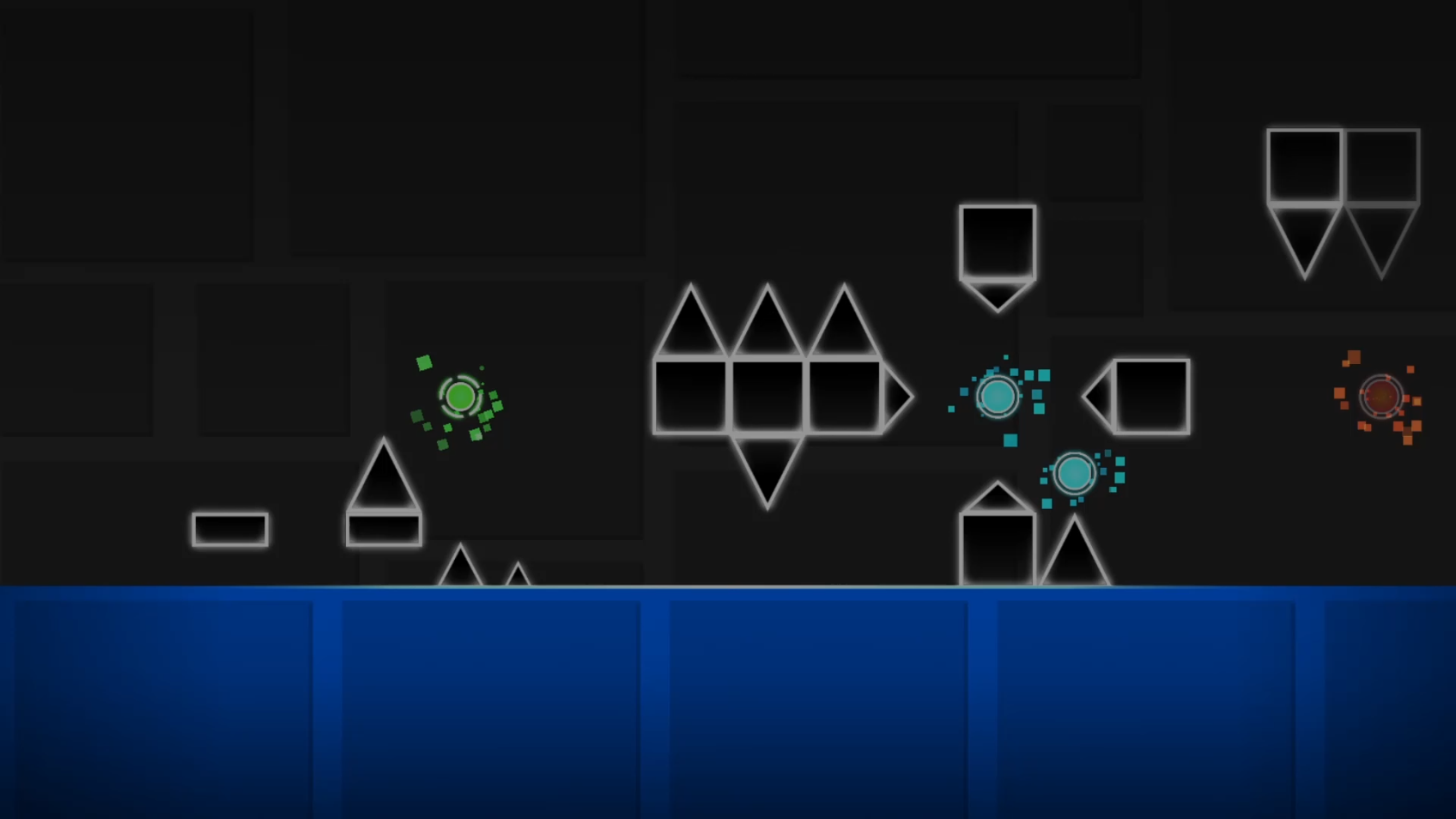
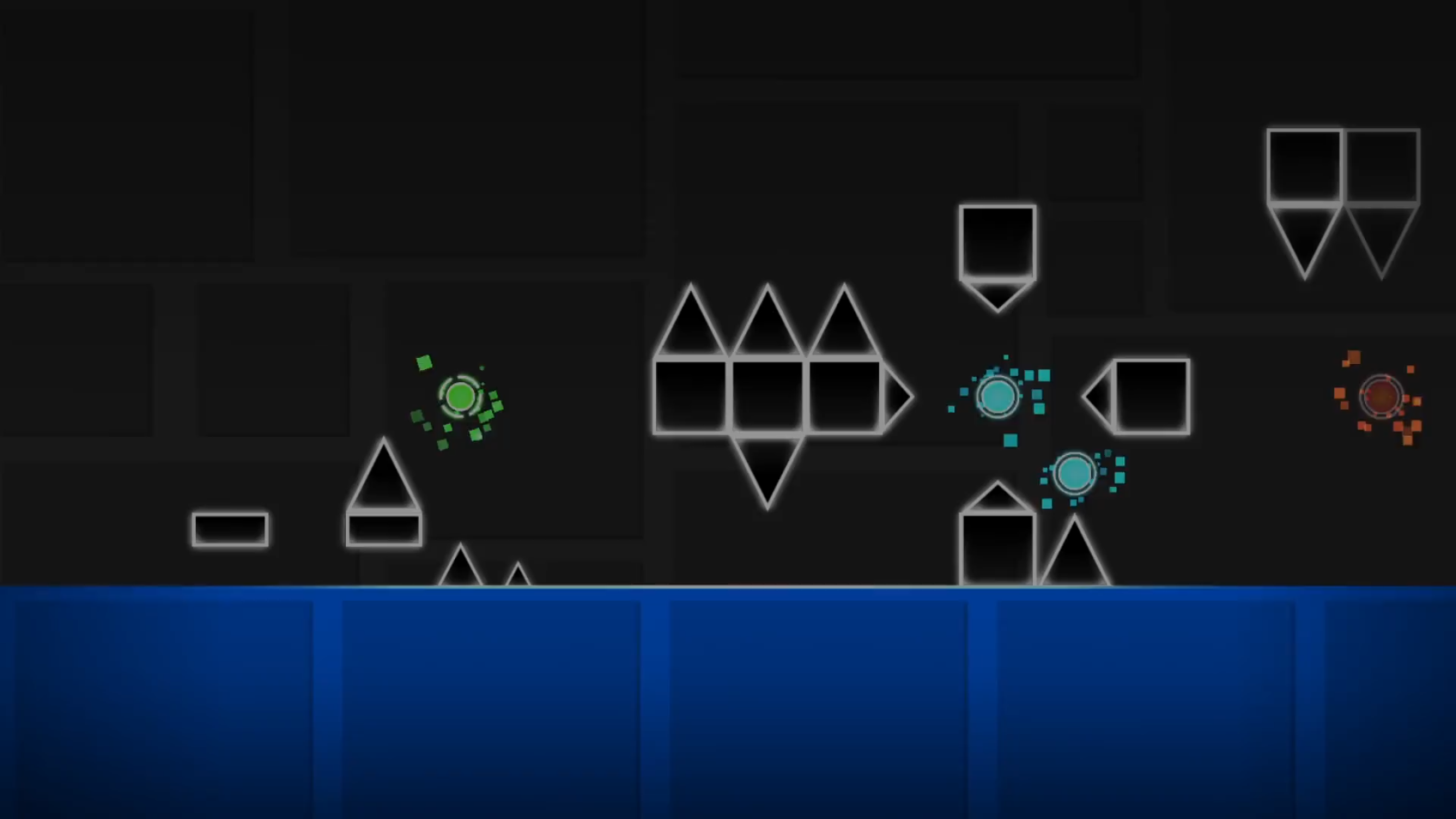
Then getting the difference of the two images results in this:

As you can clearly see there is no difference whatsoever
So how did I do it?
First time you do this:
1. Install FFMPEG if you haven't already
Every time you do this:
1. Open CMD
2. CD to your video path (e.g "cd C:\Users\{PC_USERNAME}\Videos")
3. Type ffmpeg -i "{VIDEO_NAME}" "{VIDEO_NAME2}"
4. Press enter
5. Now wait as FFMPEG output's the video
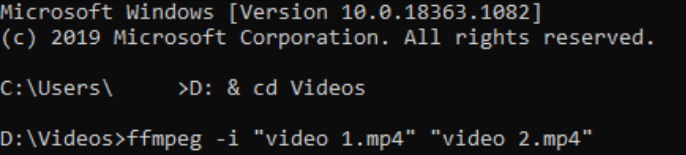
Easy as that!
Heres the difference for a 500mb replay:
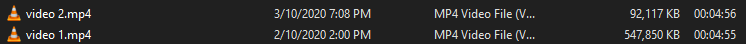
This is good for people like me who's internet especially isn't great.


Original filesize: 41,114 kb
New filesize: 16,119 kb
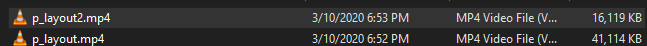
Before you ask "Does this result in any loss of quality?"
No, no it doesn't
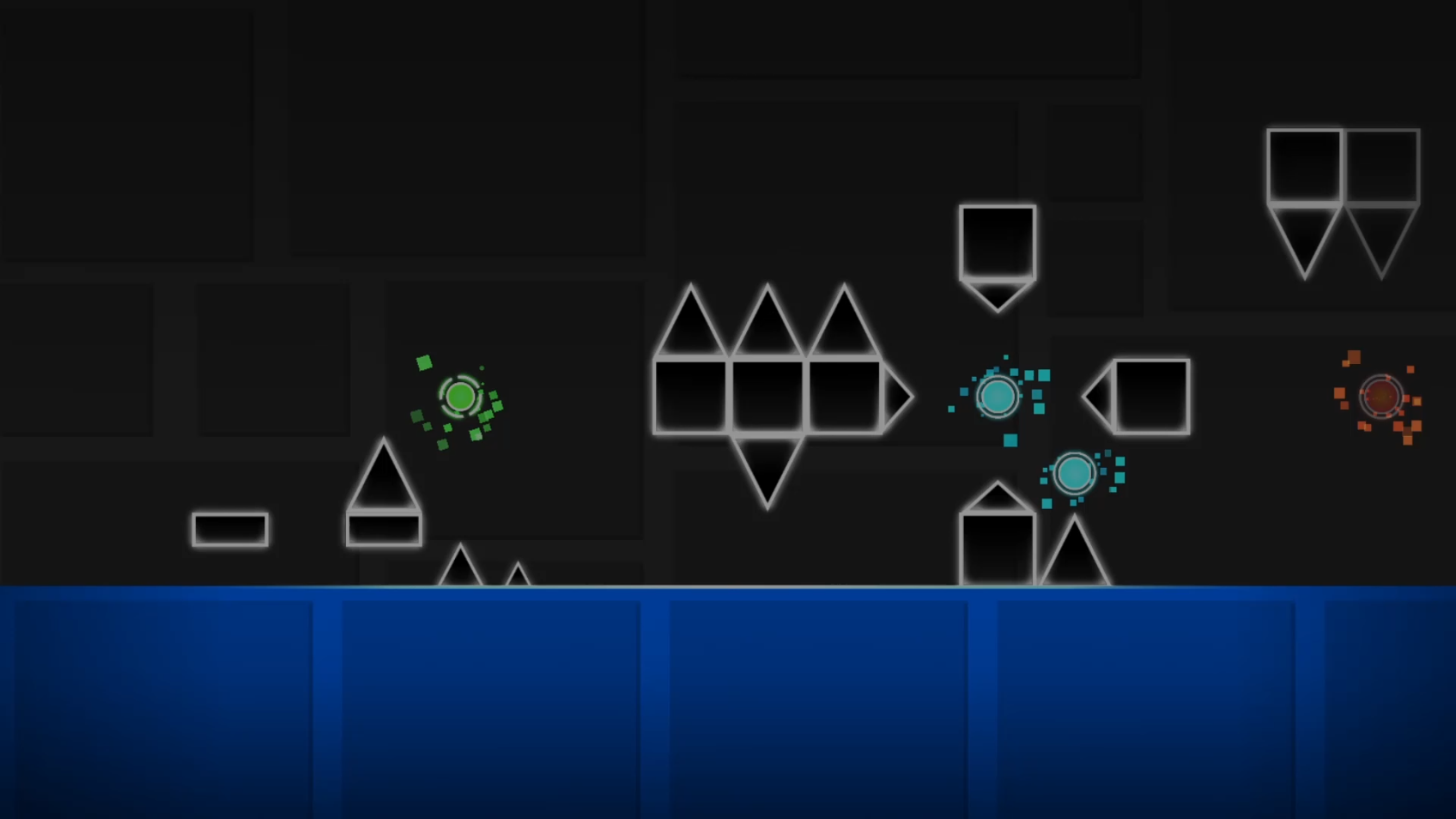
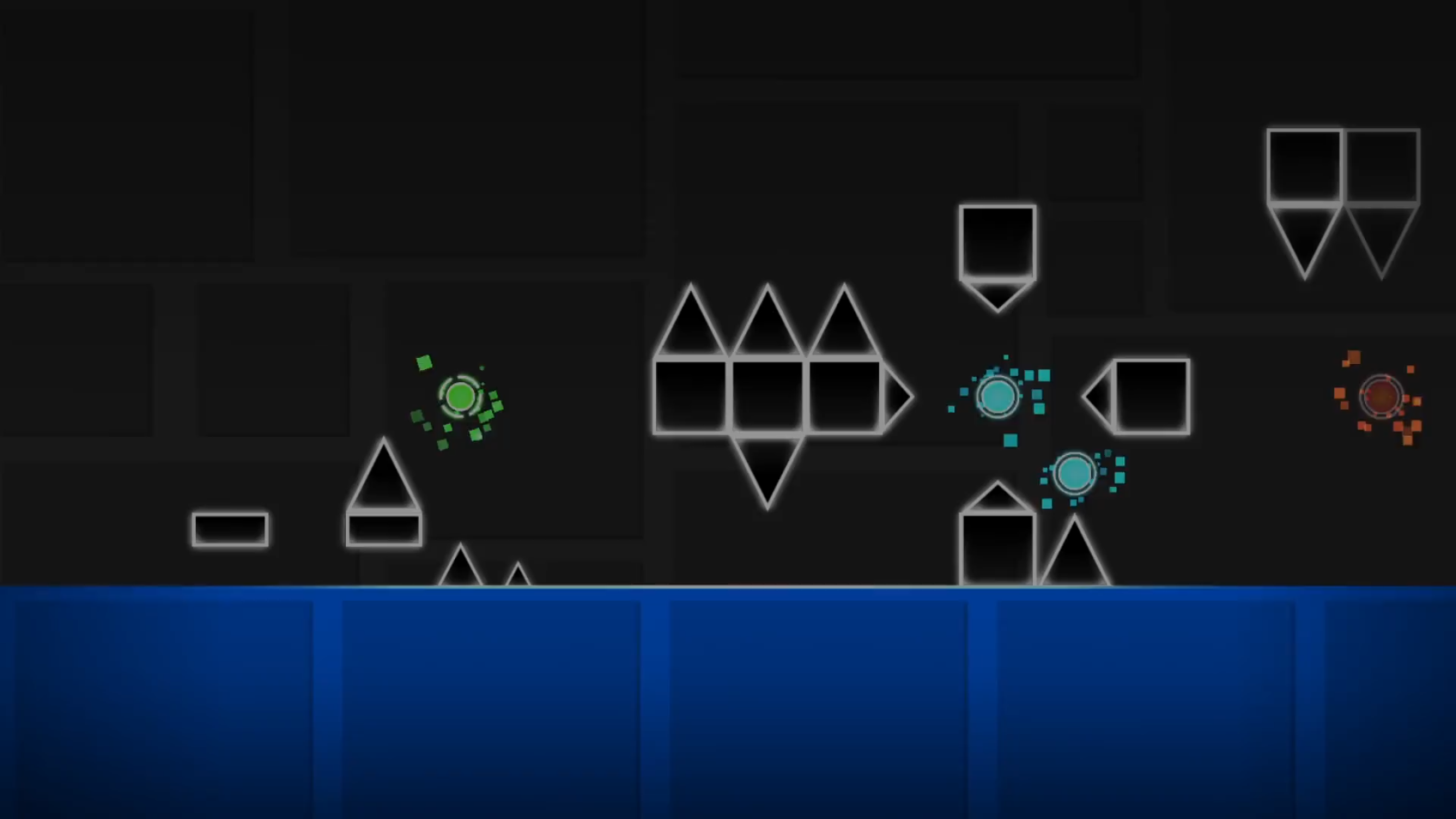
Then getting the difference of the two images results in this:

As you can clearly see there is no difference whatsoever
So how did I do it?
First time you do this:
1. Install FFMPEG if you haven't already
Every time you do this:
1. Open CMD
2. CD to your video path (e.g "cd C:\Users\{PC_USERNAME}\Videos")
3. Type ffmpeg -i "{VIDEO_NAME}" "{VIDEO_NAME2}"
4. Press enter
5. Now wait as FFMPEG output's the video
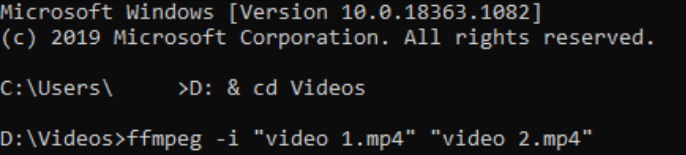
Easy as that!
Heres the difference for a 500mb replay:
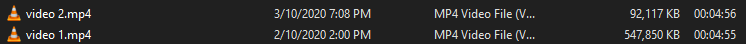
This is good for people like me who's internet especially isn't great.
Download
Source code
How to use it:
1. Download the EXE and put it in the folder with all your videos
2. Run it
3. Type "y" if you want it to delete every file after it has formatted it
Done!
Source code
How to use it:
1. Download the EXE and put it in the folder with all your videos
2. Run it
3. Type "y" if you want it to delete every file after it has formatted it
Done!


Last edited: